How to host a minecraft server!
The forums have been archived. Please read this thread for more information.
-
-
Love your voice!
Nice tut! -
Nice tutorial bro!
-
-
omg that kinda things is really compliceted :s too complicated for me..
I'm lucky though i only play minecraft with one person :3
-
Hi Bros :3 somebody can tell me how to download and play online minecraft?

-
You buy it here -> minecraft.net/
Then just find or host a server! -
If you want the game you should buy it at www.minecraft.net
Starkiller18 wrote:
Hi Bros :3 somebody can tell me how to download and play online minecraft?
-
-
This is also port forward = Not the easiest way.
Satan wrote:
youtube.com/watch?v=YzrnKq_8afU no hamachi
But, if you do port forward it will be alot less stress when you are actually hosting the server later. -
If you port forward the server will not lag, It is best to use a second pc for running server and the other for yourself

-
no offense but, i hope this forum doesn't get turned into a MineCraft Forum. :wacko:Visit robbaz.com/ for compare pictures and more.
-
Theres one post about minecraft. Its a gaming forum.minecraft is a game..

-
The server can still lag with port forward.
Qustinnus wrote:
If you port forward the server will not lag, It is best to use a second pc for running server and the other for yourself -
I dont need all this stuff
 just play minecraft with 1 person and im ok
just play minecraft with 1 person and im ok 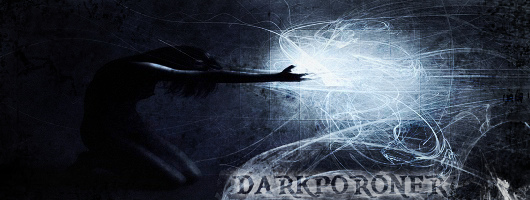
-
Awesome.
My minecraft doesn't work anymore on my laptop because I need new video cards. weird huh? xD
My grammar can sometimes fail, I apologize in advance. -
hey could u make a tut about bukkit set up:D so u can have mods and stuff^^
-
GamingAj wrote:
If you want the game you should buy it at www.minecraft.netStarkiller18 wrote:
Hi Bros :3 somebody can tell me how to download and play online minecraft?
you can play for free with a cracked client and on a "offline" mode server *trollface*
love mah server :3
Also i don't recommend hosting a server on your pc due to the fact it will 9/10 lag the shit out of the other people and makes it almost impossible to play , i recommend that you rent a gameserver or VPS

-
You download bukkit put the Rar in the folder where you made your server.
Enfi wrote:
hey could u make a tut about bukkit set up:D so u can have mods and stuff^^
Then you make a notepad and put this in
@ECHO OFF
SET BINDIR=%~dp0
CD /D "%BINDIR%"
"%ProgramFiles%\Java\jre6\bin\java.exe" -Xmx1024M -Xms1024M -jar craftbukkit.jar
PAUSE
You need to save it as Run.bat
(And also, Rename the Rar to craft bukkit or change craftbukkit.jar to the name of the rar, else it wont work)
Then run the bat, It'll create a plugins folder where you can just drop the rars of Plugins and they directly work.
Make sure you only run the bat, The minecraft server.exe is useless now, Just leave it

-
thx m8. i will test this out

-
Share
- Facebook 0
- Twitter 0
- Google Plus 0
- Reddit 0
-
Users Online 4
4 Guests

