Direct Links
The forums have been archived. Please read this thread for more information.
-
-
-
You can write some text, like this and then you mark a section in your reply and click the link button where you get the pop-up to write in the link that you want to link the word or sentence to."I've begun my voyage in a paper boat without a bottom; I will fly to the moon in it."
"When this paper aeroplane leaves the cliff edge, and carves parallel vapour trails in the dark, we will come together."
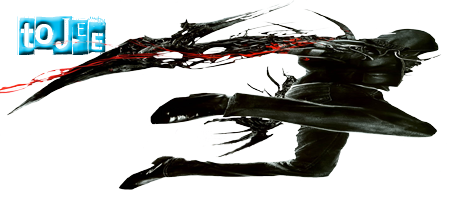
-
It is pissing me off and not working, here is what I am trying to do, tell me what I am doing wrong.
{text}
YouTube Channel
Everytime I do it, it decides to come out wrong.
-
Your youtube channel link worked just fine."I've begun my voyage in a paper boat without a bottom; I will fly to the moon in it."
"When this paper aeroplane leaves the cliff edge, and carves parallel vapour trails in the dark, we will come together."
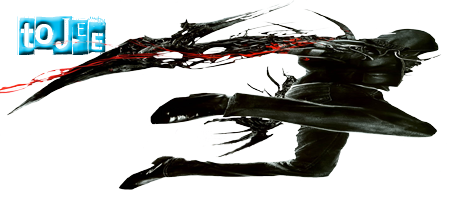
-
D: It's not working for me. I tried a couple of times, different ways, and still can't manage to do it
http://www.facebook.com/pages/Not-Trusted-Statue/123336737773652}]{FaceBook Page}[/url]
http://www.youtube.com/user/NotTrustedStatue}]{YouTube Channel}[/url] -
Do the main reply button. Highlight the text you want to be a link. Then click the chain(link)icon and type in the url and it will link the text to the site!Yes, I did paint my avatar

-Brofist-
My 8Bit Music Channel!
Kongregate: An Amazing Flash Gaming Site With Achievements!!!
ANYTHING GOES HQ GAMING CHANNEL! -
-
Share
- Facebook 0
- Twitter 0
- Google Plus 0
- Reddit 0
-
Users Online 3
3 Guests

