Damned is a Horror Indie Multiplayer game which You’ll be able to play as one of the four people that got trapped inside this haunted hotel. As a survivor your main objective will be finding your way out, as well as helping your fellows get out too. You’ll often find yourself on the edge, hearing and seeing ghostly things, trying to find keys and items to help in your escape. And sometimes you’ll find yourself running desperately from a monster, who’s there only to hunt down and kill you and your friends. You’ll also be able to play as the monster. You’ll assume an ethereal form, which you’ll use to haunt the survivors, triggering eerie noises and events. You’ll also assume a physical form, which will allow you to hunt and kill the survivors trapped in the hotel. It’ll be your killing spree.
Alot more waiting for you and more updates to come to this game very soon so explore around buy the game host/join a server and Experience How to be stuck in a haunted house with friends...


Minimum Requirements:
Processor: 2.0+ GHz (dual core recommended); - Memory: 2 GB RAM; - Graphics: ATI Radeon HD 2000+, nVidia GeForce FX 6 series
Buy the Game Now on Desura ($9.99): desura.com/games/damned
Things to remember:
- Allow the game to pass through Windows firewall for Public Networks;
- Don't join a game if the server shows no ping in the Join Screen;
- Try to deactivate NAT port randomization in your router configurations;
- If possible, always close the game properly (via its buttons);
Alot more waiting for you and more updates to come to this game very soon so explore around buy the game host/join a server and Experience How to be stuck in a haunted house with friends...


Minimum Requirements:
Processor: 2.0+ GHz (dual core recommended); - Memory: 2 GB RAM; - Graphics: ATI Radeon HD 2000+, nVidia GeForce FX 6 series
Buy the Game Now on Desura ($9.99): desura.com/games/damned
Things to remember:
- Allow the game to pass through Windows firewall for Public Networks;
- Don't join a game if the server shows no ping in the Join Screen;
- Try to deactivate NAT port randomization in your router configurations;
- If possible, always close the game properly (via its buttons);

 Come on over and view me up on the Youtubes, if you wanna, it would be appreciated:
Come on over and view me up on the Youtubes, if you wanna, it would be appreciated:


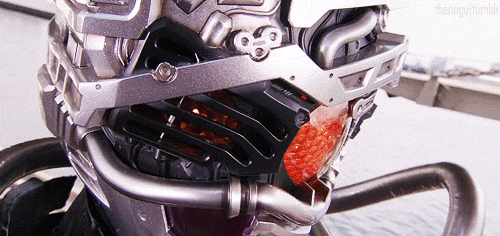
 YEAHHHH
YEAHHHH

