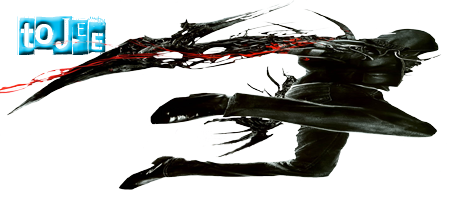Heeyy i just made a random mw3 clip and posted on youtube but after edeting (windows movie maker ) and posting it to you tube the highest quality i could get was 480p. any suggestions how to raise it?  link to clip :
link to clip :
youtube.com/watch?v=-R8ZszILuE…9cg1IA8bGOLKii_T6nSvBxHE=
 link to clip :
link to clip : youtube.com/watch?v=-R8ZszILuE…9cg1IA8bGOLKii_T6nSvBxHE=

 brofist
brofist