
A N00B Friendly tutorial .
Everyone gets to upload a Youtube video , and it takes pretty long time , expecially if you're making Lets Plays, Tutorials and so.
Well I found a salution for the best and fastest way of video uploading to Youtube without losing nor video nor audio quality!
First of all , I will list the programs you will need :
- Any editing program ( for example : Sony Vegas, After effects (DON'T YOU EVEN DARE TO USE MOVIE MAKER :cursing:) ) ;
- [align=center][align=left]QuickTime pro ;[/align][/align]
Editing Program :
Render your video out with 1280x720 (for 720p) or 1920x1080 (for 1080p) settings.
I suggest rendering it at 1280x720 AND by the format of QuickTime (.mov) .
QuickTime PRO :
Be sure to have PRO version of QuickTime!
Open up your rendered video and go to File > Export > and just save it in different destination without changing settings.
(Don't worry about the exporting time , it jumps to around 10% , renders slowly to about 30% and then jumps to 100%)
"Any Video Converter" :
Press "Add Video Files" and select your video;
Follow these settings for the converting and press "Convert Now!" :

Uploading!
And thats it! You can easily go upload your video ! :D
The sizes for you to see the differences (my episode of lets play info) :
First render : 21.6 GB (Rendering took 40 minutes) ;
After QuickTime : 556 MB (Exporting took less than 20 minutes) ;
After "All Video Converter " : 77.2 MB (exporting took about 10 minutes) ;
So instead of wasting around 2 days of uploading 21.6 GB file , I can upload my video in 20 or less minutes!
Good luck bros!

Augis ~
The post was edited 1 time, last by Augis ().







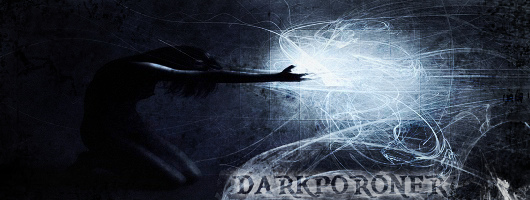
 just check out my vids at youtube, and you'll understand
just check out my vids at youtube, and you'll understand 
