OYE or hello to all bros in the Forums.
In this post like so many others I want to address those of you who are inspired to make their own YouTube Lets Plays. I know everyone and their mom has one of these "how to be a YouTuber" posts or videos but people still ask questions, one more cant hurt.
NOTE: Please dont ask me or anyone to check out your videos for advice.
As creators we strive to provide content that will entertain our viewers and give them something to look forward to next time they browse YouTube. A few things to keep in mind starting your first channel is not to rush and take considerable time and effort to making the channel you want to represent.
First thing I noticed when starting was knowing my limitations. My computer wasn't powerful enough to play games at high quality and my mic quality was terrible. I decided before continuing any further that I was gonna need new equipment after numerous comments about how bad my mic quality was.
I'm going to compile a list of points one needs to look into when they find themselves limited on the quality of their videos.
This is currently only for Pc gamers.
1. Sound quality: Tomska said "people are more likely to be insulted by their ears than their eyes." Sound quality is not one of the things people look for in content, they listen for it.
1.1 Mic quality: It's a biggie, if your commentary is scratchy and difficult to understand then you probably need to upgrade that Radioshack Headset mic. A Blue Yettie or Snowball are used by numerous content creators.
1.2 Video quality: In your own recording if you watch it with no edits and it comes out gargled, out of sync, or just cuts in and out, you may need to focus on a new recording software. Many creators like Audacity but I've been working with the Adobe Audition and Love it so.
2. Video quality. If you're reading this right now you can see, you like to see, seeing things is pleasant to your eye holes. And when your potential audience is watching your content its like being on drugs, THEY WANNA SEE EVERYTHING!
2.1 Game quality: Your quality can be linked to how well your computer runs graphics, if you have to turn everything to low making Amnesia look like it's being run off Windows 98 odds are not many people are going to stick around for the rest of the video. Upgrading your computer is a necessary part of being a watchable and entertaining YouTuber. If your computer isn't the issue and its the recording software, look on the publishers webpage and troubleshoot the capture program. I personally prefer Fraps.
2.2 Face-cam: If you are running a Face cam for your videos Quality doesn't even matter that much if you're just re-sizing it to a corner of your screen. But later if you want to make a vlog about recent issues or just to chat with your viewers you should look into making sure your quality is good. 720P is HD and is a good quality to shoot for. My face-cams are all recorded with an external Handicam so Its standalone and never takes resources on my computer to use when i'm playing a game. It's optional but recommended if you are already straining your computer, (Once again upgrade)
3 Commentary: When playing on video, you are trying to make many comments on what you see and hear in the game. Usually making jokes and actually interacting with the Npcs like they are standing in front of you. One thing that kills most video creators is reduction of energy, starting out strong is great but if you end up mumbling at the end you're probably bored and so are your viewers. It takes time to develop the constant talking tendency and wasn't something I got until several months (Takes time and effort) into video making, dont worry if you are not good at it within the first few video just keep trying. (This is also why I dont recommend playing your favorite game right off the bat)
3.01 Preplanning: As a reply to initial post some creators will create videos prior to actually starting a channel and show them to friends and family to help work out the kinks in the creative process. Commentary is only as strong as your flow of ideas, work up to a constant flow. (If this comes natural to you GREAT, you should be looking into creating videos)
3.1 Words: One thing many YouTubers do not think about is what they are saying, Ive had to cut a few things out I'm not proud of, so know what may seem funny during the recording, may not sit well with your audience.
4. Editing: I record everything separately, Game footage, My voice and face-cam. This gives my a great amount of freedom to edit things into my videos. (this can set you apart from every dime a dozen lets play channels.) There is a lot of programs used for video editing, by far my favorite is Adobe Premiere. My voice-over is recorded and cleaned up in Adobe Audition, which allows me to adjust everything about my track. (My computer has 9 fans in it and is loud, I can take a period of silence except for the background fan noise and remove it from the entire track)
4.1 Size: With your videos Size does matter. Just not in traditional sense. The smaller your video size the faster the upload and process. When minimizing your file size try not to jeopardize your video quality, if your dont know what certain export setting do, DON'T TOUCH THEM AND LOOK IT UP. Adobe premieres best file type is MOV, I use handbrake to cut the file size down from 2GBS to 300-500 Mbs (Much faster)
5. Computer Strength: Your computer may already be powerful enough but eventually you may run into some issues like I did.
5.1 Technical issues: After upgrading my CPU from a 4 core to an 8 Core AMD processor, my computer executed an emergency shut down due to overheating. (My motherboard has a fail safe where if my components exceeded critical temperatures if shut down to prevent hardware damage.) Keep in mind google can be your savior, or if you have a tech savvy friend, have them help you troubleshoot the issue.
5.2 Speed: If you ever aspire to become a successful youtuber you probably should look into speeding up exporting and upload time. After upgrades to my Ram CPU and GFX card I noticed my Exporting time was cut down significantly. If you can spare the coin, upgrades are always a good idea. See bullet 2.1 for aditional reasons why upgrades assist your gaming adventures.
6. Internet speed: Ill admit I dont have the best internet in the world. I have found uploading videos to take some time and resources. One think to keep in mind is how uploading will effect your router and fellow housemates. If you live alone, ignore this. Uploading a video will cut your bandwidth and prevent others from using the internet with ease. When uploading a video be curious with others using the connection. Try uploading at night when everyone going to sleep.
7. Why?: What motivates you to become a creator. If you have the tech and the necessary skills now look deep into your VERY SOUL and ask yourself why you want to create content. Be honest with yourself and your audience when asked this question. Don't hide behind an agenda and tell everyone its one thing when you are working towards another goal. You need your audience, without them you are not moving forward, betray their trust and they will depart.
7.1 Money: I have met several people that assume YouTube is just a big easy money pot waiting for them to dip themselves into it for the easy life. (Yes I have met people who think this way) Ad revenue is not as much as you think, it takes a lot of views to generate a healthy gain and nobody should expect a sizable paycheck when starting a channel
7.2 Entertainment: Oh good lord! If you are purely focusing on creating content just for the entertainment of total strangers, You are a god among men and I have nothing further to say on the subject
8. Dedication: Are you willing to go the distance? (Enter 1997 Hercules reference here)
8.1 Retaining a steady posting cycle: YouTubers like Pewds posts twice a day, That's great for YouTubers who already have a following and are seeing growth. But dont push yourself to make videos all day everyday, when starting out you should take it slow and try and pool your energy into one video every few days to a week. Why? Well since you are new to content creation you may not be used to creating a flow of ideas into your commentary (See point 3). know your limitations and work up your commentary ability to maintain audience attention.
8.2 Balancing: If you are a teen or college student starting a channel or just maintaining your current one remember, "Life come first" Do not blow off your education in pursuit of YouTube, Odds are if you're reading this you aren't Mini Ladd and already have a great following. Keep your focus on your schoolwork and make videos when you are done studying.
9. Getting Started:
This post is Not finished I will continue to update until I am satisfied
In this post like so many others I want to address those of you who are inspired to make their own YouTube Lets Plays. I know everyone and their mom has one of these "how to be a YouTuber" posts or videos but people still ask questions, one more cant hurt.
NOTE: Please dont ask me or anyone to check out your videos for advice.
As creators we strive to provide content that will entertain our viewers and give them something to look forward to next time they browse YouTube. A few things to keep in mind starting your first channel is not to rush and take considerable time and effort to making the channel you want to represent.
First thing I noticed when starting was knowing my limitations. My computer wasn't powerful enough to play games at high quality and my mic quality was terrible. I decided before continuing any further that I was gonna need new equipment after numerous comments about how bad my mic quality was.
I'm going to compile a list of points one needs to look into when they find themselves limited on the quality of their videos.
This is currently only for Pc gamers.
1. Sound quality: Tomska said "people are more likely to be insulted by their ears than their eyes." Sound quality is not one of the things people look for in content, they listen for it.
1.1 Mic quality: It's a biggie, if your commentary is scratchy and difficult to understand then you probably need to upgrade that Radioshack Headset mic. A Blue Yettie or Snowball are used by numerous content creators.
1.2 Video quality: In your own recording if you watch it with no edits and it comes out gargled, out of sync, or just cuts in and out, you may need to focus on a new recording software. Many creators like Audacity but I've been working with the Adobe Audition and Love it so.
2. Video quality. If you're reading this right now you can see, you like to see, seeing things is pleasant to your eye holes. And when your potential audience is watching your content its like being on drugs, THEY WANNA SEE EVERYTHING!
2.1 Game quality: Your quality can be linked to how well your computer runs graphics, if you have to turn everything to low making Amnesia look like it's being run off Windows 98 odds are not many people are going to stick around for the rest of the video. Upgrading your computer is a necessary part of being a watchable and entertaining YouTuber. If your computer isn't the issue and its the recording software, look on the publishers webpage and troubleshoot the capture program. I personally prefer Fraps.
2.2 Face-cam: If you are running a Face cam for your videos Quality doesn't even matter that much if you're just re-sizing it to a corner of your screen. But later if you want to make a vlog about recent issues or just to chat with your viewers you should look into making sure your quality is good. 720P is HD and is a good quality to shoot for. My face-cams are all recorded with an external Handicam so Its standalone and never takes resources on my computer to use when i'm playing a game. It's optional but recommended if you are already straining your computer, (Once again upgrade)
3 Commentary: When playing on video, you are trying to make many comments on what you see and hear in the game. Usually making jokes and actually interacting with the Npcs like they are standing in front of you. One thing that kills most video creators is reduction of energy, starting out strong is great but if you end up mumbling at the end you're probably bored and so are your viewers. It takes time to develop the constant talking tendency and wasn't something I got until several months (Takes time and effort) into video making, dont worry if you are not good at it within the first few video just keep trying. (This is also why I dont recommend playing your favorite game right off the bat)
3.01 Preplanning: As a reply to initial post some creators will create videos prior to actually starting a channel and show them to friends and family to help work out the kinks in the creative process. Commentary is only as strong as your flow of ideas, work up to a constant flow. (If this comes natural to you GREAT, you should be looking into creating videos)
3.1 Words: One thing many YouTubers do not think about is what they are saying, Ive had to cut a few things out I'm not proud of, so know what may seem funny during the recording, may not sit well with your audience.
4. Editing: I record everything separately, Game footage, My voice and face-cam. This gives my a great amount of freedom to edit things into my videos. (this can set you apart from every dime a dozen lets play channels.) There is a lot of programs used for video editing, by far my favorite is Adobe Premiere. My voice-over is recorded and cleaned up in Adobe Audition, which allows me to adjust everything about my track. (My computer has 9 fans in it and is loud, I can take a period of silence except for the background fan noise and remove it from the entire track)
4.1 Size: With your videos Size does matter. Just not in traditional sense. The smaller your video size the faster the upload and process. When minimizing your file size try not to jeopardize your video quality, if your dont know what certain export setting do, DON'T TOUCH THEM AND LOOK IT UP. Adobe premieres best file type is MOV, I use handbrake to cut the file size down from 2GBS to 300-500 Mbs (Much faster)
5. Computer Strength: Your computer may already be powerful enough but eventually you may run into some issues like I did.
5.1 Technical issues: After upgrading my CPU from a 4 core to an 8 Core AMD processor, my computer executed an emergency shut down due to overheating. (My motherboard has a fail safe where if my components exceeded critical temperatures if shut down to prevent hardware damage.) Keep in mind google can be your savior, or if you have a tech savvy friend, have them help you troubleshoot the issue.
5.2 Speed: If you ever aspire to become a successful youtuber you probably should look into speeding up exporting and upload time. After upgrades to my Ram CPU and GFX card I noticed my Exporting time was cut down significantly. If you can spare the coin, upgrades are always a good idea. See bullet 2.1 for aditional reasons why upgrades assist your gaming adventures.
6. Internet speed: Ill admit I dont have the best internet in the world. I have found uploading videos to take some time and resources. One think to keep in mind is how uploading will effect your router and fellow housemates. If you live alone, ignore this. Uploading a video will cut your bandwidth and prevent others from using the internet with ease. When uploading a video be curious with others using the connection. Try uploading at night when everyone going to sleep.
7. Why?: What motivates you to become a creator. If you have the tech and the necessary skills now look deep into your VERY SOUL and ask yourself why you want to create content. Be honest with yourself and your audience when asked this question. Don't hide behind an agenda and tell everyone its one thing when you are working towards another goal. You need your audience, without them you are not moving forward, betray their trust and they will depart.
7.1 Money: I have met several people that assume YouTube is just a big easy money pot waiting for them to dip themselves into it for the easy life. (Yes I have met people who think this way) Ad revenue is not as much as you think, it takes a lot of views to generate a healthy gain and nobody should expect a sizable paycheck when starting a channel
7.2 Entertainment: Oh good lord! If you are purely focusing on creating content just for the entertainment of total strangers, You are a god among men and I have nothing further to say on the subject
8. Dedication: Are you willing to go the distance? (Enter 1997 Hercules reference here)
8.1 Retaining a steady posting cycle: YouTubers like Pewds posts twice a day, That's great for YouTubers who already have a following and are seeing growth. But dont push yourself to make videos all day everyday, when starting out you should take it slow and try and pool your energy into one video every few days to a week. Why? Well since you are new to content creation you may not be used to creating a flow of ideas into your commentary (See point 3). know your limitations and work up your commentary ability to maintain audience attention.
8.2 Balancing: If you are a teen or college student starting a channel or just maintaining your current one remember, "Life come first" Do not blow off your education in pursuit of YouTube, Odds are if you're reading this you aren't Mini Ladd and already have a great following. Keep your focus on your schoolwork and make videos when you are done studying.
9. Getting Started:
This post is Not finished I will continue to update until I am satisfied
The post was edited 2 times, last by DatWhiteGuyJ ().


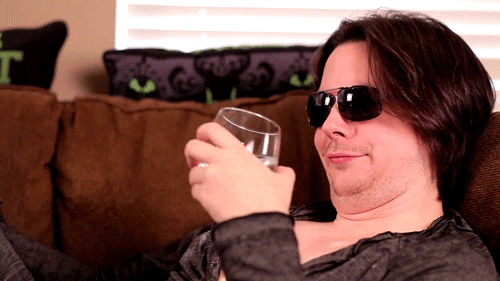


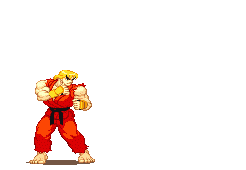
 GET THE KICK OUT OF GAMING
GET THE KICK OUT OF GAMING :origin()/pre10/f0df/th/pre/i/2010/129/e/5/ulquiorra_motivational_by_renjiabaraigr.jpg)