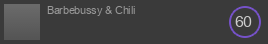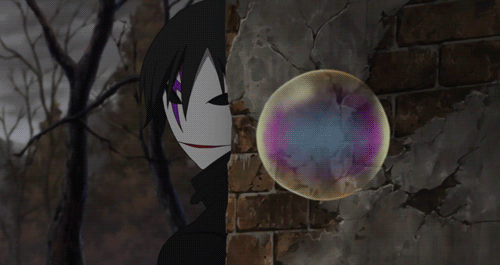Hi everyone! I posted this message on YouTube but decided to repost it here:
Pewds is definitely a cool comedian, but I do have some personal negative thoughts about the design of his videos.
I would like to begin with the camera frame (it's the area on the screen where Pewds inserts the image of himself, sorry, I don't know how to call it properly). It's basically too large and tends to cover some important information on the screen. A good example are recent Lucius 2 videos, where part of subtitles is constantly hidden. Pewds' image often contrasts with the actual games' picture too strong. An example is last Dread Out videos. It's night in the game, I watch the video in the dark room (where else would I watch a horror game playthrough?) and Pewds is literally shining and blinds me. Also, Pewds' face distracts from the actual gameplay process because of the same reason. Sure, Pewds is commenting, but there is "too much" Pewds on the screen. I think, the main object on the screen is still a game, so The Swedish should become a little bit smaller (not like Alice in the story, he can stay huge irl
I suspect this has become an issue partly because of green-screen compositing, which Pewdiepie picked for his videos (this is a trick which makes Pewds' background to seem invisible as I understood from damned Wikipedia). This technology is cool indeed, but is there a real need for it? I think it has more drawbacks then benefits. The only function of using it is just decorative, as I see it. Why Pewds has came up with the idea of adding extra decorations? Before the appearance of his new "know-how" the subs count has been growing and it is growing, maybe not so fast but this may be because just almost everyone has subbed already. So, the majority of the audience loves his videos.
He used to simply insert a flat picture of himself on the screen which worked perfectly fine. Why get rid of it? Green-screen may be appropriate in the videos where the main focus is at the speaker like BroKen videos, but in playthroughs it is useless. I have zero experience in making videos, but the stylish green-screen may consume extra time to set up and edit. Pewds has to make the picture of himself larger because otherwise he would get lost on the background. He can only switch himself from the leftmost down corner to the rightmost corner of the screen because in other places it would look like his bust is cut off from the rest of the body and it is flying on the watcher's screen like a ghost. To fully understand what I mean watch the first episodes of Lucius 1 and Dread Out Act I and compare them to recent Lucius 2 and Dread Out Act II videos.
So, I suggest to throw this green show-off feature in the trash can, burn it like a disgusting spider and come back to the warm and cozy framing like in the good times. Why not even make a sort of poll asking the bros about some current and upcoming features related directly to the Pewdiepie video-channel. I'm sure Pewds cannot be 100% certain about everything about the channel, so maybe give it a try? The Q&A rubric is seemed to be abused with "daddy" questions which looks like people don't really care about the design of the channel. Maybe they do, who knows?
I'm writing this not because I'm a hater. I have been enjoying Pewdiepie's videos for almost two years and still enjoying them. I'm writing because I do wish Felix further success in youtubing.
Noscopes for evryon
Pece
UPD: Also Pewds should review games for a little longer. In his series like Three Free Games he sometimes jumps from game to game too fast. What is 20 seconds of the gameplay? This is ridiculous (but not fun, what it is intended to be). If a game so bad that it is not possible to dedicate at least one mere minute to the gameplay maybe it is not worth of showing at all? I would like to see what others think about it.
Pewds is definitely a cool comedian, but I do have some personal negative thoughts about the design of his videos.
I would like to begin with the camera frame (it's the area on the screen where Pewds inserts the image of himself, sorry, I don't know how to call it properly). It's basically too large and tends to cover some important information on the screen. A good example are recent Lucius 2 videos, where part of subtitles is constantly hidden. Pewds' image often contrasts with the actual games' picture too strong. An example is last Dread Out videos. It's night in the game, I watch the video in the dark room (where else would I watch a horror game playthrough?) and Pewds is literally shining and blinds me. Also, Pewds' face distracts from the actual gameplay process because of the same reason. Sure, Pewds is commenting, but there is "too much" Pewds on the screen. I think, the main object on the screen is still a game, so The Swedish should become a little bit smaller (not like Alice in the story, he can stay huge irl

I suspect this has become an issue partly because of green-screen compositing, which Pewdiepie picked for his videos (this is a trick which makes Pewds' background to seem invisible as I understood from damned Wikipedia). This technology is cool indeed, but is there a real need for it? I think it has more drawbacks then benefits. The only function of using it is just decorative, as I see it. Why Pewds has came up with the idea of adding extra decorations? Before the appearance of his new "know-how" the subs count has been growing and it is growing, maybe not so fast but this may be because just almost everyone has subbed already. So, the majority of the audience loves his videos.
He used to simply insert a flat picture of himself on the screen which worked perfectly fine. Why get rid of it? Green-screen may be appropriate in the videos where the main focus is at the speaker like BroKen videos, but in playthroughs it is useless. I have zero experience in making videos, but the stylish green-screen may consume extra time to set up and edit. Pewds has to make the picture of himself larger because otherwise he would get lost on the background. He can only switch himself from the leftmost down corner to the rightmost corner of the screen because in other places it would look like his bust is cut off from the rest of the body and it is flying on the watcher's screen like a ghost. To fully understand what I mean watch the first episodes of Lucius 1 and Dread Out Act I and compare them to recent Lucius 2 and Dread Out Act II videos.
So, I suggest to throw this green show-off feature in the trash can, burn it like a disgusting spider and come back to the warm and cozy framing like in the good times. Why not even make a sort of poll asking the bros about some current and upcoming features related directly to the Pewdiepie video-channel. I'm sure Pewds cannot be 100% certain about everything about the channel, so maybe give it a try? The Q&A rubric is seemed to be abused with "daddy" questions which looks like people don't really care about the design of the channel. Maybe they do, who knows?
I'm writing this not because I'm a hater. I have been enjoying Pewdiepie's videos for almost two years and still enjoying them. I'm writing because I do wish Felix further success in youtubing.
Noscopes for evryon
Pece
UPD: Also Pewds should review games for a little longer. In his series like Three Free Games he sometimes jumps from game to game too fast. What is 20 seconds of the gameplay? This is ridiculous (but not fun, what it is intended to be). If a game so bad that it is not possible to dedicate at least one mere minute to the gameplay maybe it is not worth of showing at all? I would like to see what others think about it.