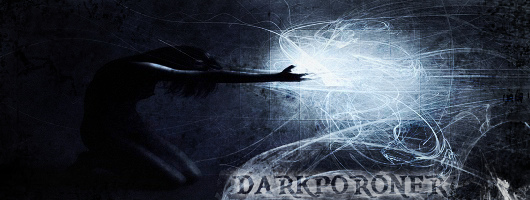Basically, A Tutorial to show you how to put a part of an image, onto another image, and make it look good.
images i will be using-


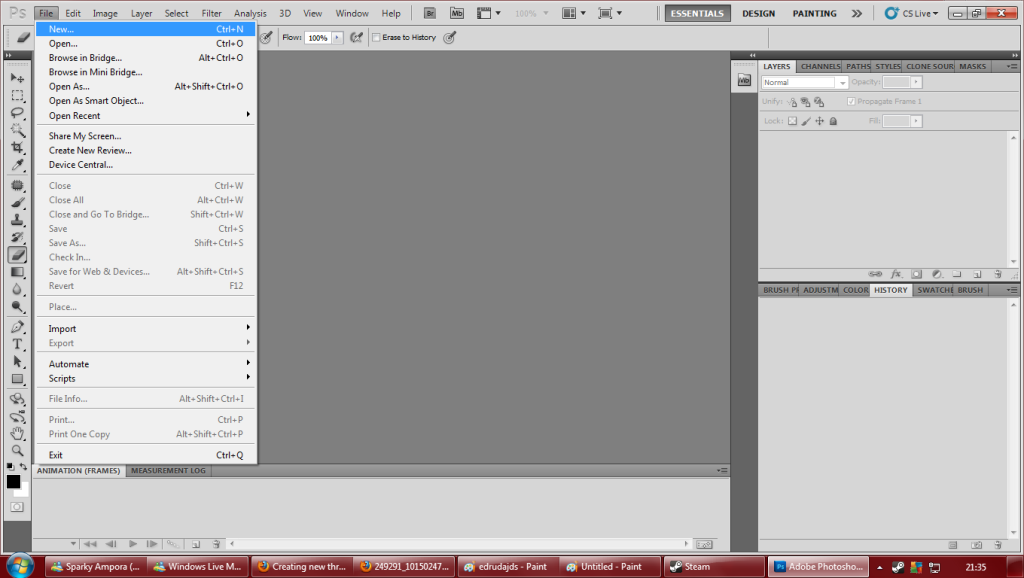 Open your editing Program
Open your editing Program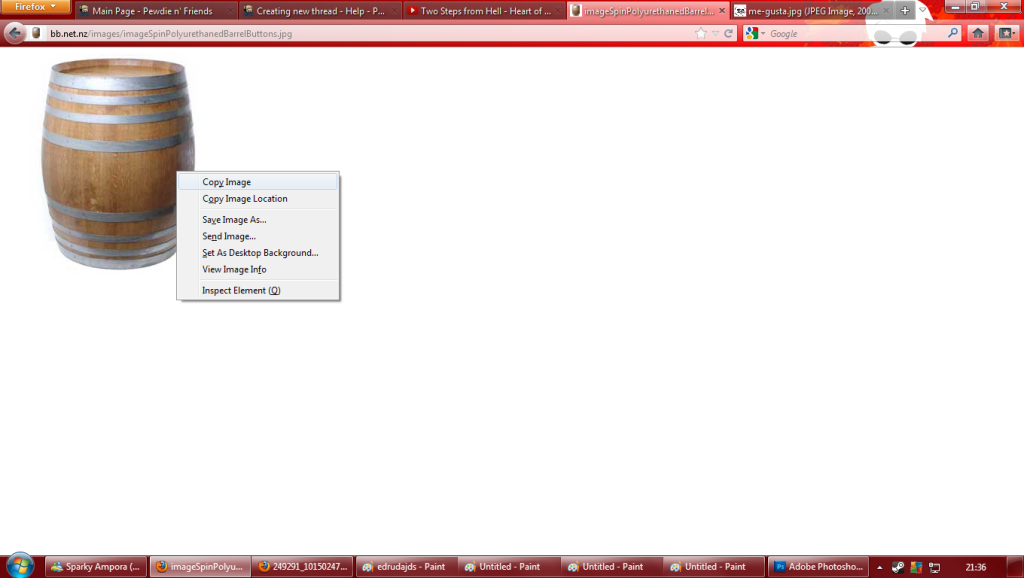 Copy your Background Image
Copy your Background Image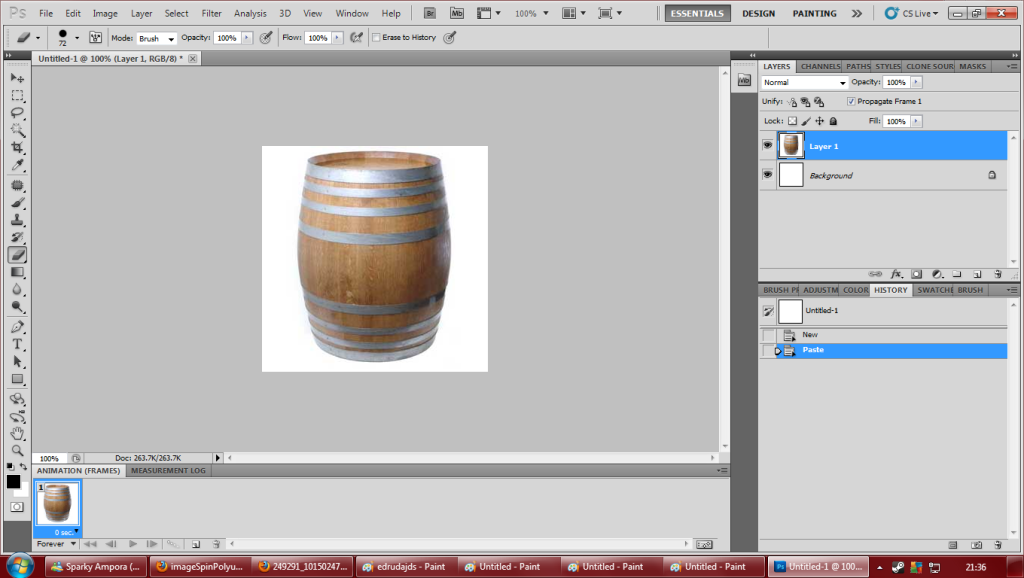 Copy It Into your editing Program
Copy It Into your editing Program Copy your Face Image
Copy your Face Image Insert It Into Your Editing Program
Insert It Into Your Editing Program Highlight The Background
Highlight The Background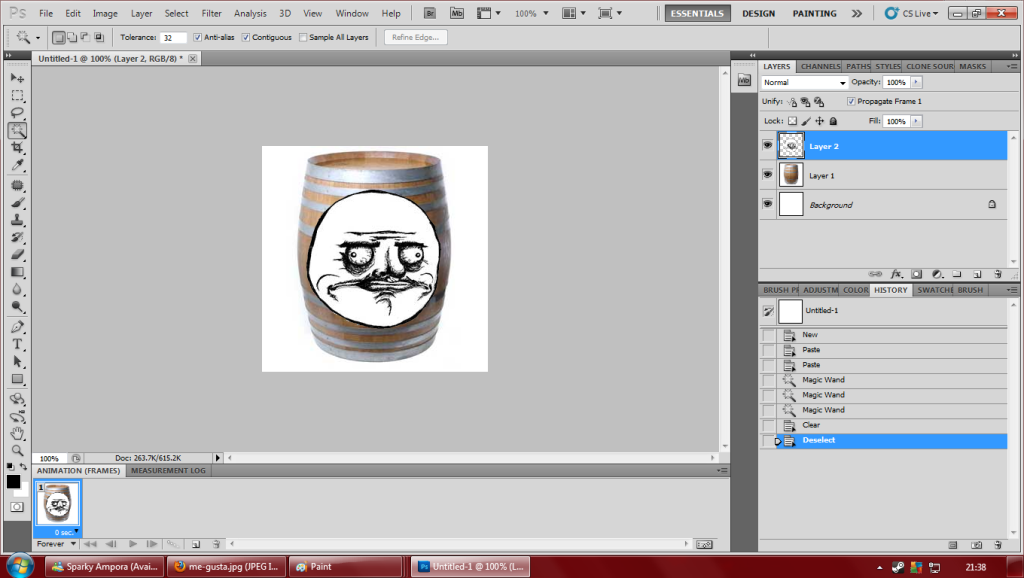 Delete It
Delete It Lasso The Actual Face And LayerViaCut
Lasso The Actual Face And LayerViaCut Erase A Little More Off The Face
Erase A Little More Off The Face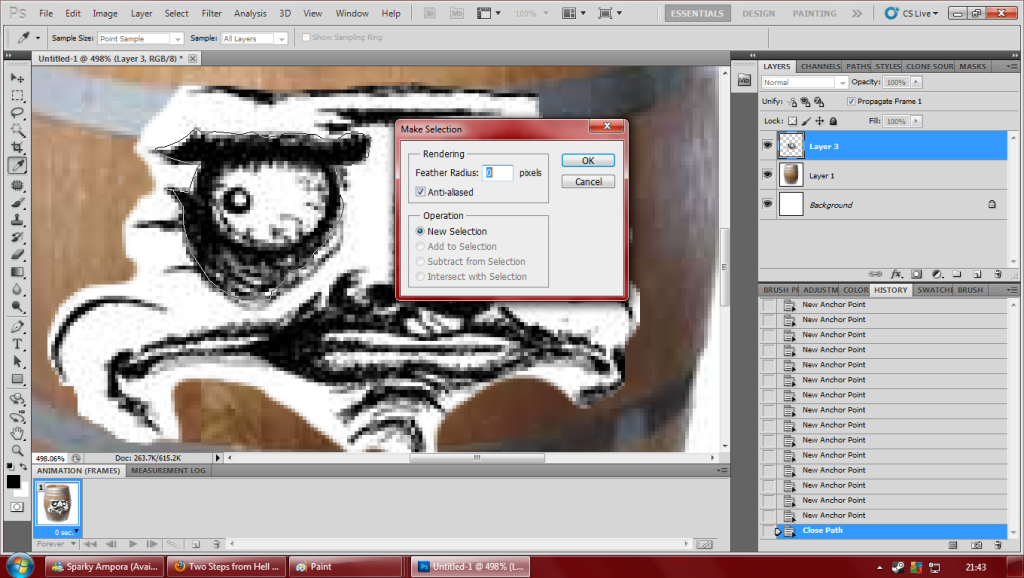 Select The Eye With The Pen Tool And Make Selection
Select The Eye With The Pen Tool And Make Selection Copy To New Layer
Copy To New Layer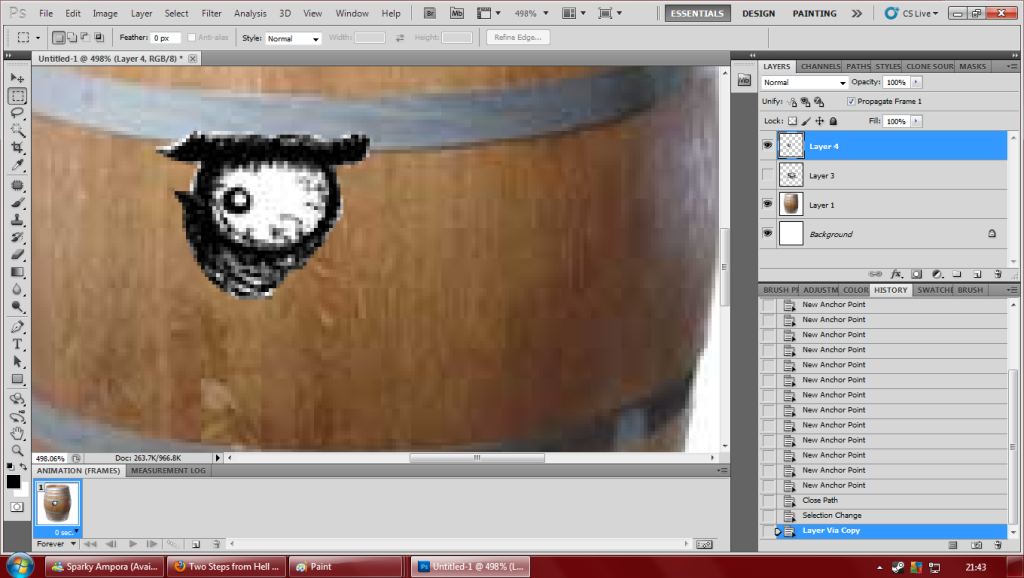 Keep doing this until you have all of the face parts
Keep doing this until you have all of the face parts Like So!
Like So!
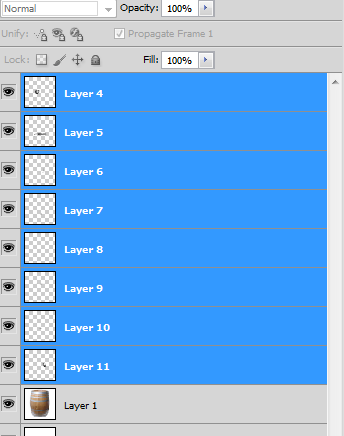 Select All The Layers Of Different Face Parts
Select All The Layers Of Different Face Parts
 Merge Them
Merge Them
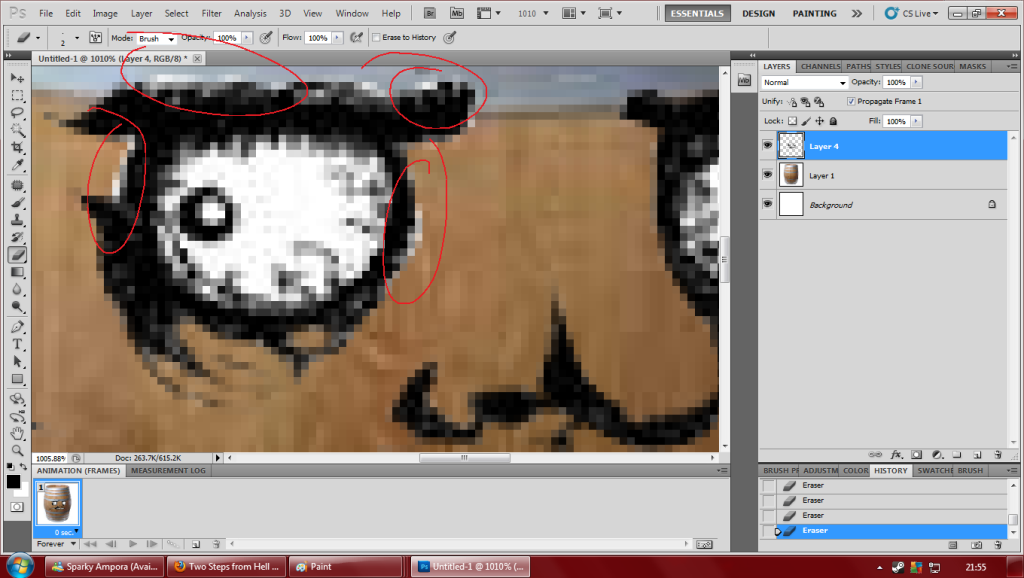 Erase White Bits Like These!
Erase White Bits Like These!
 Eventually It'll Look Better!
Eventually It'll Look Better!
 Gently Blur The Edges Of The Face Parts.
Gently Blur The Edges Of The Face Parts.
 Delete The Background Of The Barrel
Delete The Background Of The Barrel
THE NEXT PART IS COMPLETELY OPTIONAL
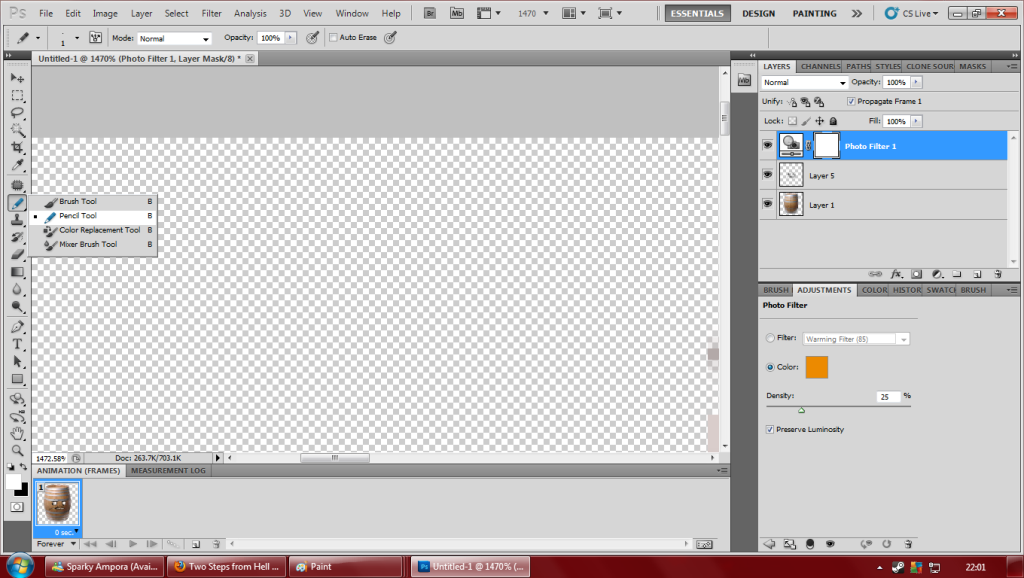 Zoom In On The Corner
Zoom In On The Corner
 Pixel Your Name/Alias/Etc Using The Pencil Tool
Pixel Your Name/Alias/Etc Using The Pencil Tool
 Colour It And Zoom Out
Colour It And Zoom Out
THIS NEXT PART IS TO ADD A TINT TO YOUR PICTURE

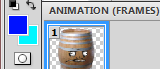 Select The Gradient Tool, And Select your Tint Colours.
Select The Gradient Tool, And Select your Tint Colours.
 Gradient a NEW LAYER
Gradient a NEW LAYER
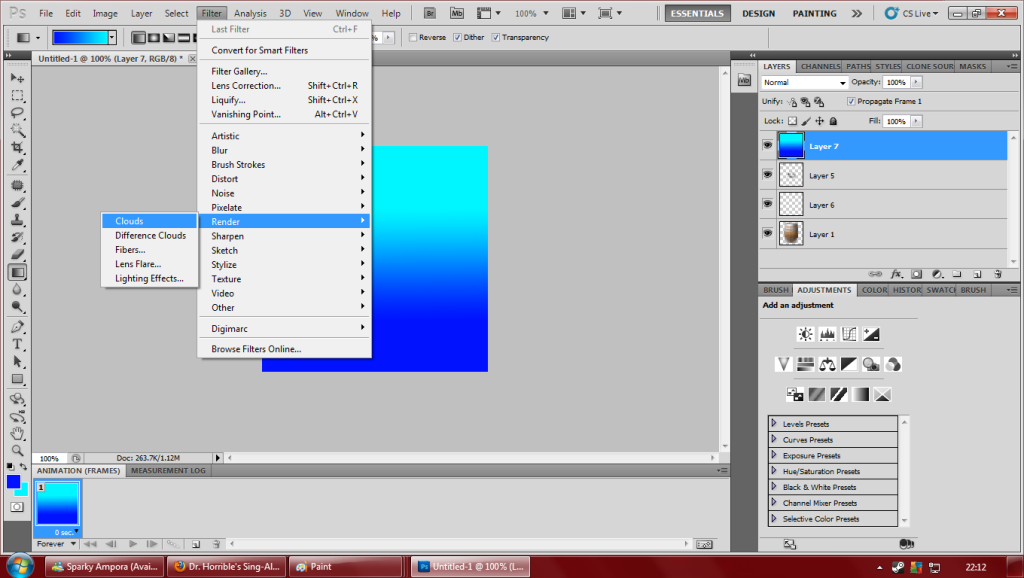 Render Clouds
Render Clouds
 ZAP! there! Clouds
ZAP! there! Clouds 
 Edit The Opactity, And Bring your Face/Name To The Top Layer.
Edit The Opactity, And Bring your Face/Name To The Top Layer.
 Highlight the background on the barrel layer, and delete it from the Cloud Layer!
Highlight the background on the barrel layer, and delete it from the Cloud Layer!
 Voila! Finished Product!
Voila! Finished Product!
images i will be using-

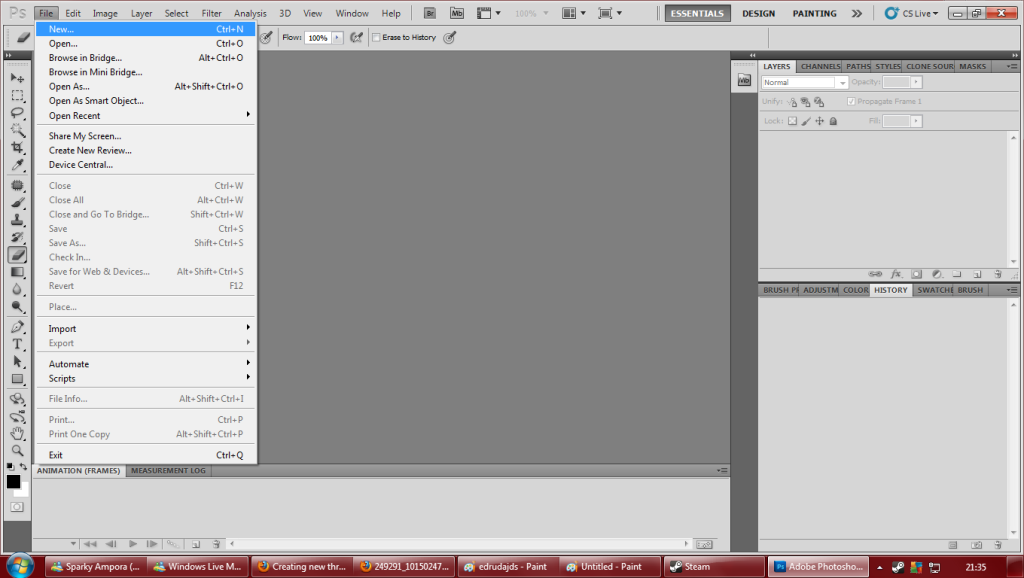 Open your editing Program
Open your editing Program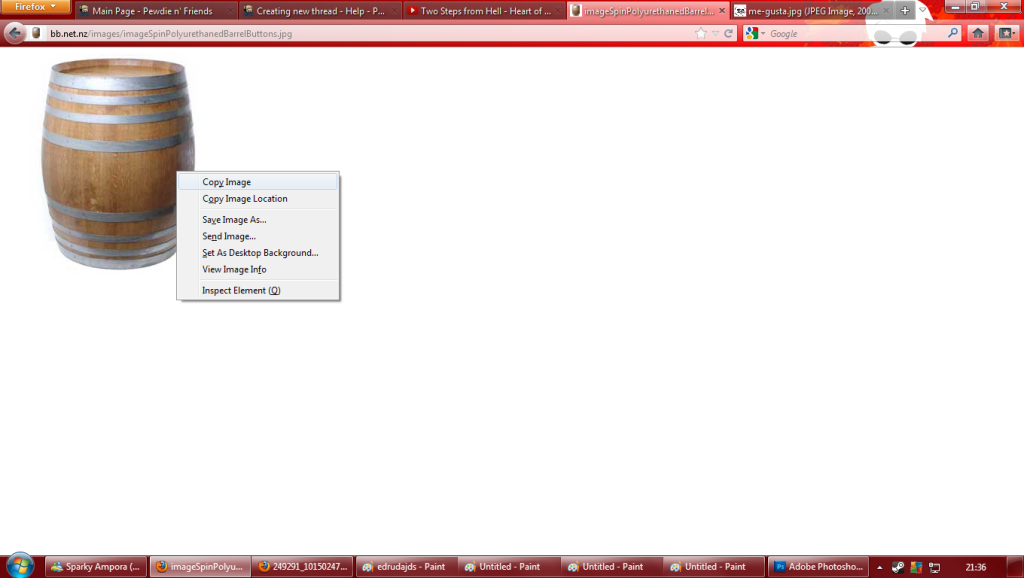 Copy your Background Image
Copy your Background Image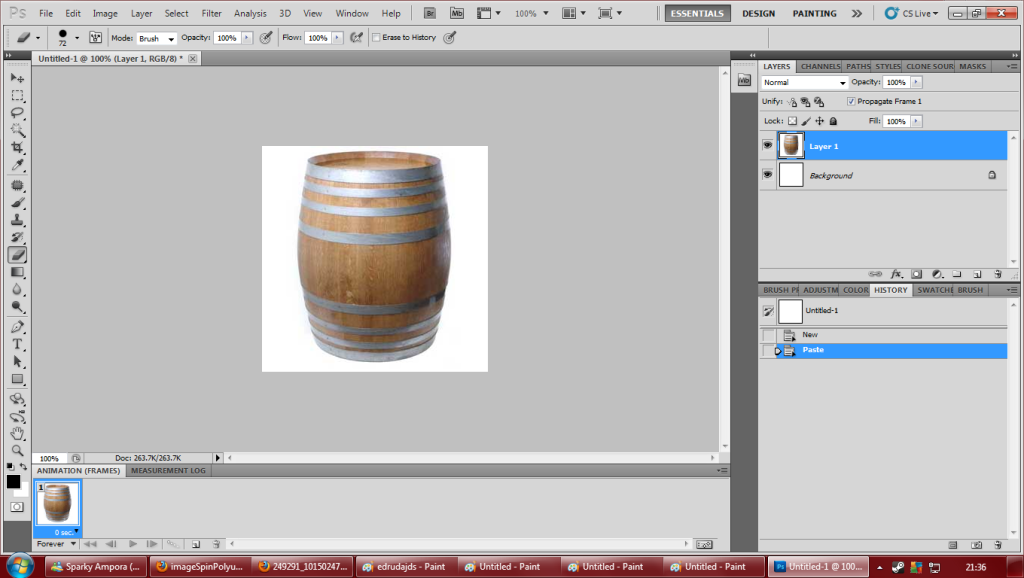 Copy It Into your editing Program
Copy It Into your editing Program Copy your Face Image
Copy your Face Image Insert It Into Your Editing Program
Insert It Into Your Editing Program Highlight The Background
Highlight The Background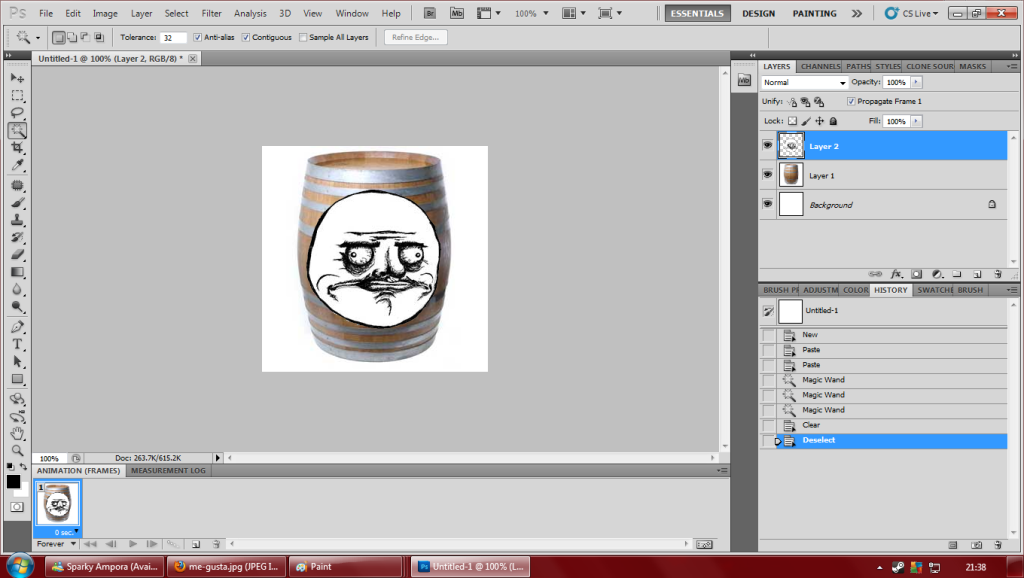 Delete It
Delete It Lasso The Actual Face And LayerViaCut
Lasso The Actual Face And LayerViaCut Erase A Little More Off The Face
Erase A Little More Off The Face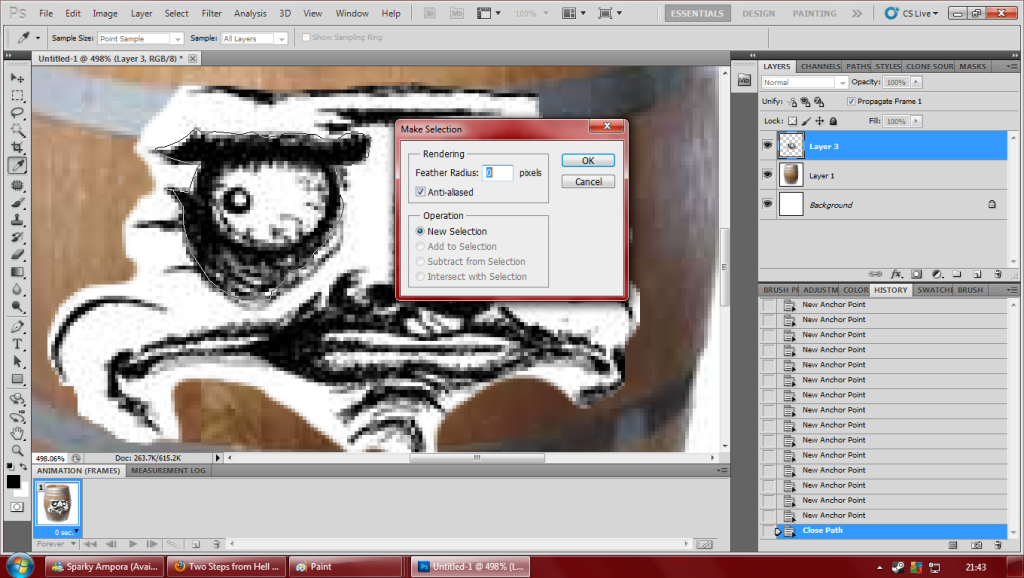 Select The Eye With The Pen Tool And Make Selection
Select The Eye With The Pen Tool And Make Selection Copy To New Layer
Copy To New Layer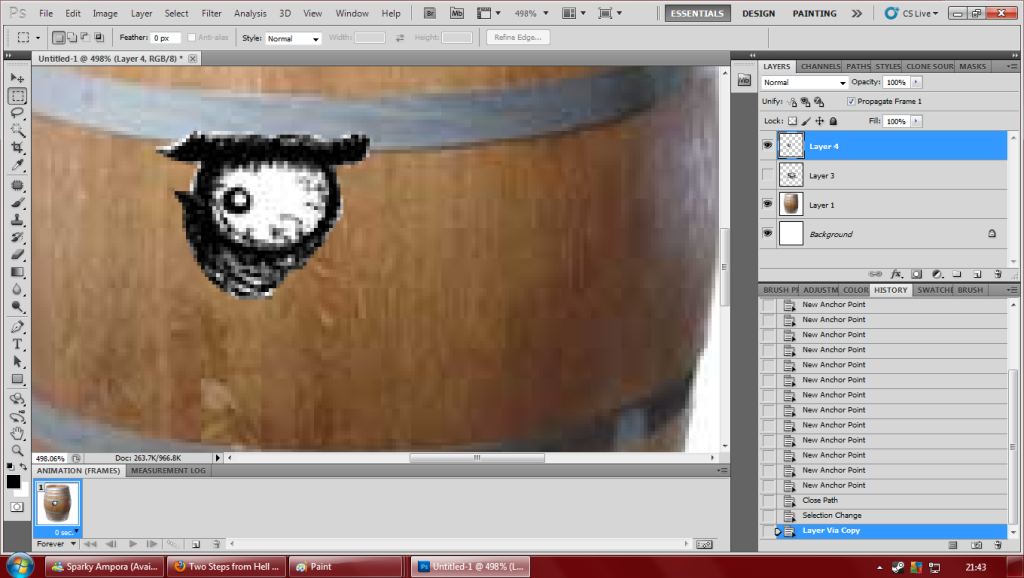 Keep doing this until you have all of the face parts
Keep doing this until you have all of the face parts Like So!
Like So!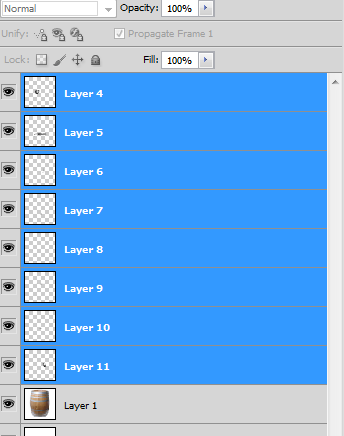 Select All The Layers Of Different Face Parts
Select All The Layers Of Different Face Parts Merge Them
Merge Them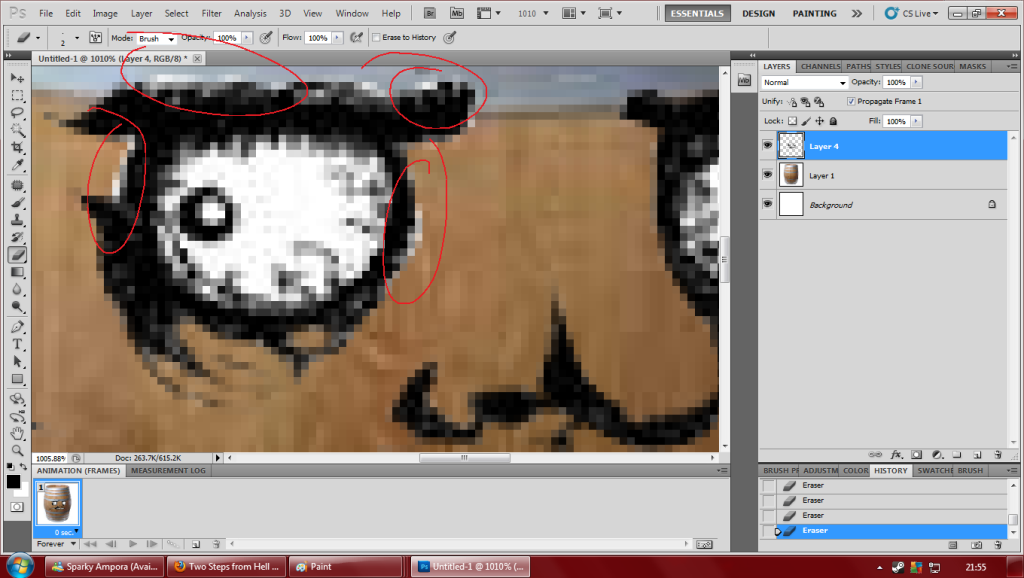 Erase White Bits Like These!
Erase White Bits Like These! Eventually It'll Look Better!
Eventually It'll Look Better! Gently Blur The Edges Of The Face Parts.
Gently Blur The Edges Of The Face Parts. Delete The Background Of The Barrel
Delete The Background Of The BarrelTHE NEXT PART IS COMPLETELY OPTIONAL
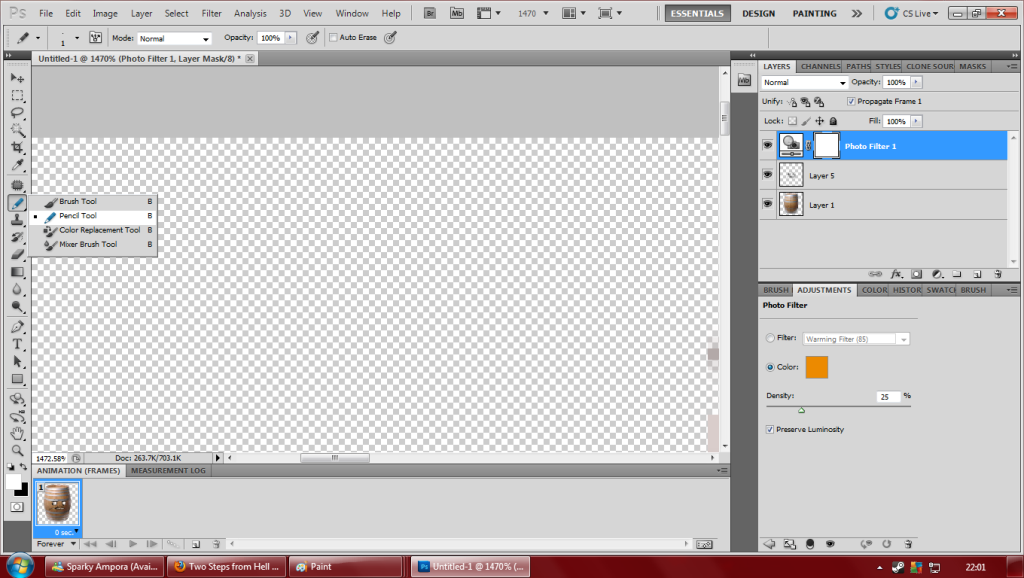 Zoom In On The Corner
Zoom In On The Corner Pixel Your Name/Alias/Etc Using The Pencil Tool
Pixel Your Name/Alias/Etc Using The Pencil Tool Colour It And Zoom Out
Colour It And Zoom OutTHIS NEXT PART IS TO ADD A TINT TO YOUR PICTURE

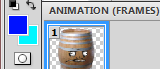 Select The Gradient Tool, And Select your Tint Colours.
Select The Gradient Tool, And Select your Tint Colours. Gradient a NEW LAYER
Gradient a NEW LAYER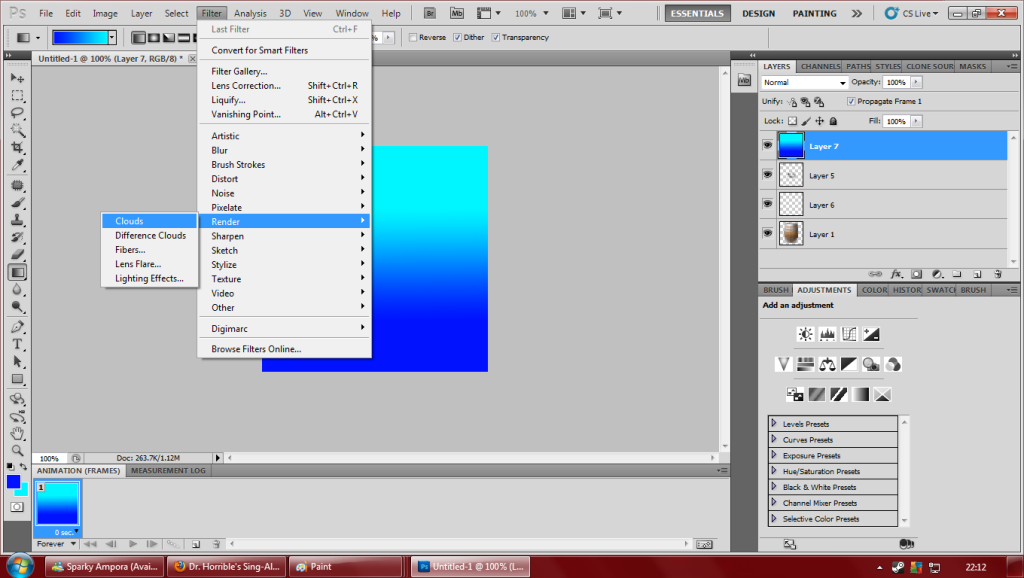 Render Clouds
Render Clouds ZAP! there! Clouds
ZAP! there! Clouds 
 Edit The Opactity, And Bring your Face/Name To The Top Layer.
Edit The Opactity, And Bring your Face/Name To The Top Layer. Highlight the background on the barrel layer, and delete it from the Cloud Layer!
Highlight the background on the barrel layer, and delete it from the Cloud Layer! Voila! Finished Product!
Voila! Finished Product! 
POKEMON
Skype - sparkyretard