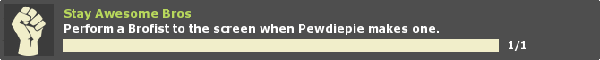Hi
I don't know if anyone can help me but i'm doing this program in school and i'm so confused.
It's supposed to upgrade the original cost by adding the upgrades then the discounts then VATCost,Delivery Cost etc
So here is my coding:
Display All
The form is in the attachments
So i hope someone can help.
Thanks
Kuro
I don't know if anyone can help me but i'm doing this program in school and i'm so confused.
It's supposed to upgrade the original cost by adding the upgrades then the discounts then VATCost,Delivery Cost etc
So here is my coding:
Source Code
- Private Sub cmdBegin_Click()
- Dim HardDisk As Integer
- Dim RAM As Integer
- Dim Monitor As Integer
- Dim Discount1 As Integer
- Dim Discount2 As Integer
- Dim DeliveryCost As Integer
- Dim VATCost As Integer
- Dim TotalCost As Integer
- Dim TotalCost2 As Integer
- Call Upgrades(HardDisk, RAM, Monitor)
- Call CalculateDiscount(Discount1, Discount2)
- Call Delivery(DeliveryCost)
- Call CalculateVAT(VATCost)
- Call calculatetotalcost(TotalCost, TotalCost2)
- Call displaytotalcost(TotalCost, TotalCost2)
- End Sub
- Private Sub Upgrades(ByVal HardDisk As Integer, RAM As Integer, Monitor As Integer)
- InputBox ("Do you want the 60gb HD")
- If Upgrade = yes Then
- TotalCost = 499 + 30
- MsgBox ("You have chosen the 60gb HD")
- End If
- InputBox ("Do you want the 1gb RAM Upgrade")
- If Upgrade = yes Then
- TotalCost = 499 + 30 + 50
- MsgBox ("You have chosen the 1gb Ram Upgrade")
- End If
- InputBox ("Do you want a 21 inch monitor")
- If Upgrade = yes Then
- TotalCost = 499 + 30 + 50 + 199
- MsgBox ("You have chosen the 21 inch monitor upgrade")
- End If
- End Sub
- Private Sub CalculateDiscount(ByVal Discount1 As Integer, Discount2 As Integer)
- InputBox ("How many computers do you want")
- If Discount1 >= 10 Or Discount1 <= 20 Then
- TotalCost = 0.05 * 499 + 30 + 50 + 199
- MsgBox ("You have chosen Discount1")
- Else
- If Discount2 >= 20 Or Discount2 <= 30 Then
- TotalCost2 = 0.1 * 499 + 30 + 50 + 199
- MsgBox ("You have chosen Discount2")
- End If
- End If
- End Sub
- Private Sub Delivery(ByVal DeliveryCost As Integer)
- If Discount1 Then
- TotalCost = 499 + 30 + 50 + 199 * 0.05 + 50
- End If
- If Discount2 Then
- TotalCost2 = 499 + 30 + 50 + 199 * 0.1 + 50
- End If
- End Sub
- Private Sub CalculateVAT(ByVal VATCost As Integer)
- If Discount1 Then
- TotalCost = 499 + 30 + 50 + 199 * 0.05 + 50 * 0.175
- End If
- If Discount2 Then
- TotalCost2 = 499 + 30 + 50 + 199 * 0.1 + 50 * 0.175
- End If
- End Sub
- Private Sub calculatetotalcost(ByVal TotalCost As Integer, TotalCost2 As Integer)
- 'calculates the total cost of the computers
- If Discount1 Then
- TotalCost = 499 + 30 + 50 + 199 * 0.05 + 50 * 0.175
- End If
- If Discount2 Then
- TotalCost2 = 499 + 30 + 50 + 199 * 0.1 + 50 * 0.175
- End If
- End Sub
- Private Sub displaystotalcost(ByVal TotalCost As Integer, TotalCost2 As Integer)
- If Discount1 Then
- txtTotalCost.Text = TotalCost
- End If
- Else
- If Discount2 Then
- txtTotalCost = TotalCost2
- End If
- End Sub
The form is in the attachments
So i hope someone can help.
Thanks
Kuro