Before you venture out in the wild lands of BroArmy.net,take a couple minutes to read this tutorial.
First things first: Read the rules .
Once you got that covered,you can freely go and check out the website.
Let's take a little tour,shall we?
This is the Dashboard. From here,users can keep an eye on the newest replies/threads and see what the people they follow are doing.

Moving on,we have the core of this website: the Forum. Share your opinions,discuss with other people,anything you want.

The Members list is... A list. Mindblowing,huh?

Use the gallery to upload fan art or other types of images. Still,this is not an image board so don't spam it with pictures taken from Google.
If the Members List is a list,sure enough the Calendar is a normal calendar. PewDiePie-related events and such will be posted here.
Following the "x is x" wave,the chat is nothing more than a chat. As you can see it has multiple rooms so feel free to join one and start talking to other people and also you can start private chat with people if you click on the user's name in the chat.
Head over here to find a list of commands you can enter in the chat and their purpose.

You're almost done. The last step is customizing your profile and settings,which you can easily do here.

There we go. Oh,one more thing.
Read the rules again for good measure.
First things first: Read the rules .
Once you got that covered,you can freely go and check out the website.
Let's take a little tour,shall we?
This is the Dashboard. From here,users can keep an eye on the newest replies/threads and see what the people they follow are doing.

Moving on,we have the core of this website: the Forum. Share your opinions,discuss with other people,anything you want.

The Members list is... A list. Mindblowing,huh?

Use the gallery to upload fan art or other types of images. Still,this is not an image board so don't spam it with pictures taken from Google.
If the Members List is a list,sure enough the Calendar is a normal calendar. PewDiePie-related events and such will be posted here.
Following the "x is x" wave,the chat is nothing more than a chat. As you can see it has multiple rooms so feel free to join one and start talking to other people and also you can start private chat with people if you click on the user's name in the chat.
Head over here to find a list of commands you can enter in the chat and their purpose.

You're almost done. The last step is customizing your profile and settings,which you can easily do here.

There we go. Oh,one more thing.
Read the rules again for good measure.
The post was edited 1 time, last by Bundyclan ().
